Telegram US Group List 860
-
Group
 572 Members ()
572 Members () -
Group

Дизайн | Интерьер
3,817 Members () -
Group

ستوريات"رمزيات"خلفيات"بيسات"فيديوهات"فقرات
8,119 Members () -
Channel

اللهمرِضاكوالجنه.
474 Members () -
Group
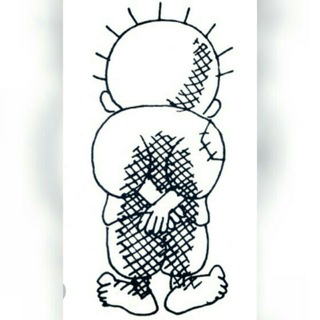
DeBEeRAT🌙🌙
1,953 Members () -
Group

Light of Life Team (LOLT)
2,077 Members () -
Group

تازههای پژوهشی کرونا
3,394 Members () -
Group

MOTIVATOR
6,635 Members () -
Group

🍃✨أهـــ الله وخاصتة ــل✨🍃
601 Members () -
Group

Текстовая игра Мафия #MafBotNet
965 Members () -
Group

غيــمُ الشتــاءْ┋💔
3,428 Members () -
Group

تعلم اللغة الإنجليزية
1,586 Members () -
Group

مقهى البؤساء
534 Members () -
Group

إطـمئـنانّ’️🖤؛ء
3,289 Members () -
Group

الحب دعاء🌹
680 Members () -
Group

መሳጭ ምስሎች አና ሌሎችም
842 Members () -
Group
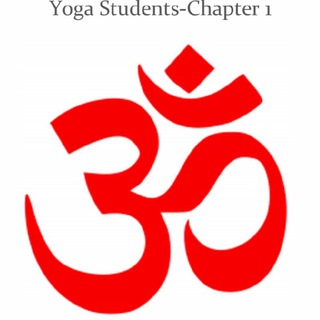
Yoga students🧘♂🧘♂
399 Members () -
Channel
-
Channel

Let's talk about us
328 Members () -
Group

КардиоЧат
1,324 Members () -
Group

د. عمرو أحمد➖➖➖
26,094 Members () -
Channel

Хвастаюсь с AliExpress
3,112 Members () -
Channel

INSTA||TEME
1,445 Members () -
Group

mongshop.my 🦋❤️
318 Members () -
Group

🗃የስራ ማስታወቂያ 🎓
25,129 Members () -
Group

[公海]18區聯合群-沙田區
13,687 Members () -
Group
-
Group
-
Channel

MR_ANONYMOUS
1,434 Members () -
Group

قناة نتائج برنامج ثمرات التعليمي
16,993 Members () -
Channel

🌐 Naji⚠️Crack 🌐
752 Members () -
Channel

Kiri Crack
1,112 Members () -
Channel

Твой Персональный Коуч
555 Members () -
Group
-
Group

Coinit کوینیت
2,431 Members () -
Group
香港人Secrets
3,072 Members () -
Group
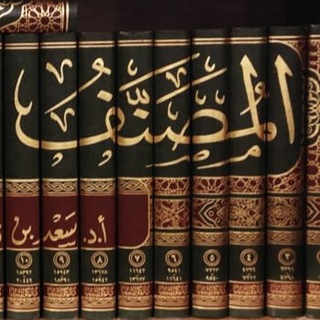
Фикх Саляфов ©
4,229 Members () -
Group
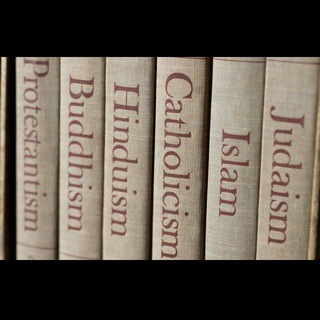
الهیاتیک | سجاد سرگلی
1,074 Members () -
Group

🌏السياحة حول العالم🌍
4,287 Members () -
Group

ᴄʀɪᴛɪᴄᴀʟ ᴛʜɪɴᴋɪɴɢ📈
1,697 Members () -
Group

Medical Student Research Committee
3,883 Members () -
Group

Турецкая музыка и отрывки фильмов
371 Members () -
Group

هیئت دانشجویی الهادی علیه السلام
591 Members () -
Group

NakBerbicara
691 Members () -
Channel
-
Group

Talabalar
1,093 Members () -
Group

انجمن علمی مهندسی هوافضا دانشگاه خواجه نصیرالدین طوسی
1,254 Members () -
Group

كِـتابـيـااتـ لِتَطويرِ الذات 📈🔝
2,640 Members () -
Group

MedLean | مدلین
1,460 Members () -
Group

کمیته پژوهشهای دانشجویان دانشکدهی دندان پزشکی اصفهان
1,302 Members () -
Group

𝚃𝙷𝙴𝙽៹𝚈𝙾𝚄𝟹𝟸
5,966 Members () -
Group

🎥КиноЛепра
590 Members () -
Group

Осторожно, мошенники ⭕️ | ЧАТ
995 Members () -
Channel

Коронавирус - помощь Бизнесу
434 Members () -
Channel

TRON CHAIN POWER
689 Members () -
Group
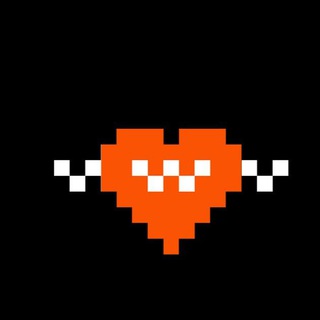
Все о такси
1,573 Members () -
Channel

@PEDRINHO REFERÊNCIAS
1,749 Members () -
Group
-
Group

Придыбайло | Субъективно
6,720 Members () -
Group

ahvaz.mefda.ir مفدا اهواز
3,003 Members () -
Channel

طيـوبـة المحبـة♾💛🌖
9,824 Members () -
Group

GK MISSION GOVT.
3,645 Members () -
Group

Пристегните ремни
20,717 Members () -
Group
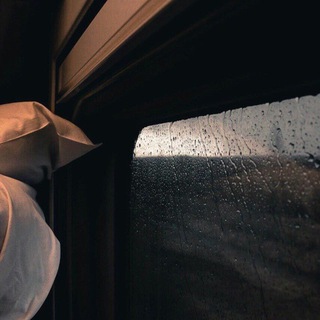
لنؤجر معًا🤍'.
314 Members () -
Group

आज तक - AajTakOfficial
2,289 Members () -
Group
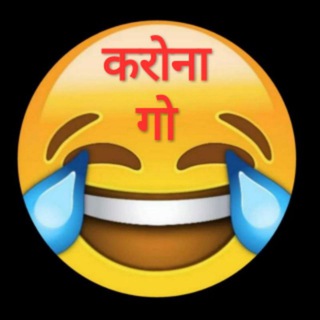
Marathi Jokes - हसताय ना?😂( मराठी विनोद / जोक्स)
1,155 Members () -
Channel

سریال 🌻سریال دل🌻موچین🌻آقا زاده
6,594 Members () -
Group

شوراي ارتقای سلامت
3,830 Members () -
Group
-
Channel

آرمـان !
712 Members () -
Channel
-
Group

Гроші працюють 🇺🇦
6,611 Members () -
Group

ᴀᴇʀʏ's ᴋɪɴɢᴅᴏᴍ
564 Members () -
Group

🎶Bitteres Lächeln🎶
888 Members () -
Group

Mary Belay
395 Members () -
Group
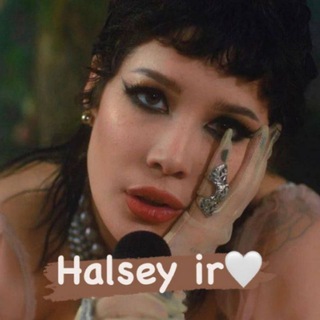
Halseyir
5,202 Members () -
Channel

make me feel love
352 Members () -
Group
-
Group

¤ⒶⓁⒾⒸム❤
449 Members () -
Group

Lega Serie A
373 Members () -
Group
-
Group

[ روابط عمومى؛ علم تا عمل ]
978 Members () -
Channel

GamingTheTraffic
681 Members () -
Group

#ْعلمني_القران🕌🕋
21,696 Members () -
Channel

♡彡Пᴀᴧᴀᴛᴋᴀ ʙ ᴄᴛиᴧᴇ ꒰90'☕꒱
1,660 Members () -
Group

My home 🦔
1,424 Members () -
Group

ياكاموز 🌙
593 Members () -
Group

🦋هنعيشها بسعادة🦋
609 Members () -
Group

HTTP Black
308 Members () -
Group

Hattusa Duyuru
5,393 Members () -
Channel

#official꧁༒ًٍٰٰٰٰٰٰٰٰٜ۪۪۪۪۪ٜٜٜٜٖٜٜٜٖٜٖٖٖٖٖٖٖ͜͡Sķäť༒꧂
306 Members () -
Channel

Пиксельные Картиночки
35,070 Members () -
Group

UPSC
3,969 Members () -
Group

لــ تــؤام روحـي ♥.
1,296 Members () -
Group

♡𝒔𝒂𝒚𝒂𝒓𝒆𝒉-𝒕𝒆𝒙♡
1,068 Members () -
Group

دلالة الخرطوم العامة (لكل شيء) وصف لي وين القاهو
2,520 Members () -
Channel

أوْتَـــار الـــقِــصــِـيـــدْ♪🎼
679 Members () -
Channel

ƓѺƬ丨𝖦𝖮𝖳𝖧𝖠𝖬
1,025 Members () -
Group

😝فکاهی هراتی😝
1,868 Members () -
Channel

معلومات در مورد فیس و نت
888 Members ()
TG USA Telegram Group
Popular | Latest | New
Customize Your Telegram Terminate old sessions Create APIs
Is Telegram safe to use? Edit Videos Adaptive (Android) or Automatic (iOS): The mode will automatically switch based on the light level around you; you can define the threshold. If you like to use dark themes only in the night so that the app doesn’t blind you, enabling auto-night mode can save you a lot of hassle. Once you turn the auto-night mode on, the app will automatically switch to dark mode at the scheduled time. To enable auto-night mode go to Settings-> Chat Settings-> Themes and tap on Auto-Night Mode. Here you can select between Automatic and Scheduled.
The Bot API is a free and open platform, available to everyone. If you're looking to build your own bot, check out this page. The company has redesigned the reaction panel, making it expandable. The app will also show reactions that a user frequently uses at the top. Premium Telegram Premium users can pick reactions from an infinite selection of custom emoji. Users can attach up to 3 reactions per message. These changes to reactions are currently available in groups and 1-on-1 chats. Group admins can control whether custom reactions may be used in their groups. Telegram’s core functionality is the same as most other messaging apps: You can message other Telegram users, create group conversations, call contacts, make video calls, and send files and stickers. However, there are a few specific features that make it work differently from other chat apps. On Android, simply slide out the left menu and choose New Secret Chat to start a new one. On iPhone, open a chat, tap the contact's name at the top, choose More, and then hit Start Secret Chat.
Another great option in groups or channels is being able to pin messages. Tap a message and choose Pin to keep it at the top of the chat, where everyone can easily reference it. Customize Telegram App Icon
Warning: Undefined variable $t in /var/www/bootg/news.php on line 33
US